|
|
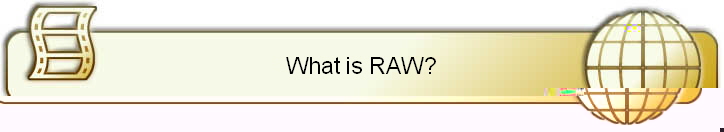 |
|
Neil Walker has written an article on what RAW is and why you might want to use it. Here is his article. Why Shoot in RAW? – A Simple Answer This small document is intended to answer the question “Why would I want to shoot pictures with my digital camera set to RAW mode, instead of JPEG?” in a non-technical way. It is not intended to convince you that shooting in RAW is better. It is not intended to explain in detail what RAW mode is, or how the conversion from RAW to JPEG takes place. It is aimed at the digital photographer who is new to RAW images, has probably seen dozens of threads on digital photography forums extolling the virtues of RAW (as well as more than a few arguments!), and is wondering what the big deal is. I see many questions of this sort posted on various digital photography forums, and after a few attempts at answers the thread quickly degenerates into a religious war amongst the forum members about why this and that, “here look at this example”, “well that’s fine if you just want to take snapshots”, etc. and wading through it all to find some useful information can be nigh-impossibleJ My aim is to explain in as non-technical a way as possible why you might want to shoot in RAW while trying to avoid any subjective descriptions of what is “better”. Trying to avoid the endless arguments, which you may have seen. Trying to avoid any value judgments. Trying to give you a simple explanation that you can read in 15-20 minutes. If, after reading this, you decide that RAW might be for you then you can wade into all the technical mumbo-jumbo and details, and participate in the endless debates on the forums about how best to use it. If not, then at least you’ve thought about it and decided it’s not for you. For any of the more technically minded people who are reading this, please don’t crucify me for making oversimplifications or missing some things out. It’s supposed to be simple, to help you decide if you want it to become more complex! RAW vs. JPEG… Well Not Really The first thing to realize about the RAW vs. JPEG question is that it’s not really accurate to compare the two. The phrases “RAW vs. JPEG” and “shooting in JPEG” or “shooting in RAW” are very misleading, because all digital cameras shoot in RAW, after which you convert to JPEG (or TIFF, or whatever). So RAW isn’t really an image format like JPEG is… it’s the step before you get to the image. A RAW file simply holds the raw data that was captured by the sensor on your digital camera, which isn’t something that will make an image that is suitable for viewing on a computer screen. It has to be converted (you may often hear this described as interpolated) to become a usable image, usually ending up in JPEG or sometimes TIFF format. This happens in every digital camera – you click the shutter, light comes into the lens, strikes the sensor for a given amount of time and what hits the sensor is recorded by the camera – this is the RAW data. In really simplistic terms it is a big file with a bunch of entries that say “this much light struck this part of the sensor.” If you have your camera set to RAW mode, this is where it stops, that’s it, what you get on your CF card is exactly what the sensor recorded. And it’s not an image… yet. If you have your camera set to JPEG mode, this RAW data is converted to JPEG for you by your camera, and what you get on your CF card is the JPEG – an image that you can open up in your favorite image editing program and view right away. Although I shouldn’t really say “converted” here, because that gives the impression that it’s just another image file format, and that you could go back and forth, i.e. convert from JPEG to RAW, which you can’t. Maybe we could say that the JPEG image is “derived” from the RAW data. A good way to think of it is like making a cake. You start with some ingredients and you end up with a cake after doing a bunch of stuff. You could say that the ingredients were “converted” into a cake, but you can’t take the cake and turn it back into the raw ingredients. It’s sort of the same thing with RAW and JPEG. If you read up more on RAW you’ll see why people say “interpolated”, but I promised I wouldn’t get technical so I won’t go there. Just keep this difference in mind when you read the word “converted”. Hopefully by now you can see that the question isn’t really “RAW vs. JPEG”, it should be more like “RAW to JPEG or just RAW?”. More than One Way to <insert politically correct metaphor here> So the question is, who cares? Why would I shoot in RAW and have to convert it to JPEG (or TIFF, or whatever) when my camera will do it for me? This is where all the heated debate comes in. The crux of the matter (and the point that seems to be the hardest one to grasp for many people) is that there is not just one way to turn a RAW image into a JPEG. In fact if you wanted to be really picky about it there are an infinite number of ways! Of course not all of them would produce a pleasing result, but many of them will. So there is no single method that is the “correct” way. I won’t go into the details of the conversion here, except to list a number of factors that come into play. When turning RAW data into a JPEG, whatever is doing the conversion has (varying degrees of) control over the following characteristics of the resulting JPEG:
When the Camera Does It By now you should have a simple understanding of what RAW is, and realize that there is no single cast-in-stone way to produce a JPEG out of a RAW file. So what do you get when your camera does it for you? For the most part, you get your camera manufacturer’s idea of how RAW data should be interpreted. Their interpretation of what the colors should be, the exposure, sharpness, etc. Now it’s not all left up to the camera maker – most cameras give you some flexibility in controlling this conversion with parameters that you can set in a menu. My camera, for example (a Canon 300D/Digital Rebel), will let you choose one of 5 different settings for color, contrast, sharpness and saturation. If you’ve wondered what those settings are really doing now it should become more clear – they are parameters that control how your camera does that RAW to JPEG conversion for you. So obviously if you are just using RAW mode those settings do nothing, because no conversion is taking place. So with the in-camera parameters there are two major points to consider when deciding if it’s “good enough”. First, the amount of control you have is pretty coarse. The in-camera settings don’t let you control anywhere near as much stuff as there really is going in a RAW conversion, and what it does let you control it does so in a fairly limited way. That being said, those simple settings can and do make a big difference to what the final JPEG looks like. The second point to consider is that those settings are applied automatically. You click the shutter and presto! The sensor captures the data, the camera reads whatever settings you have and produces the final JPEG. That’s it, no going back. If you didn’t like the settings you had, too bad so sad. You can of course muck with the image in Photoshop, but each time you do so you are damaging the image a little bit. Too much mucking and the image quality suffers. Going back to my “baking a cake” analogy, perhaps a better description would be to compare it to what happens when you shoot with film. RAW is like a film negative. The resulting JPEG is like a developed print. Having your camera do the RAW conversion is like taking your negatives to a photo lab and saying “here, develop these for me”. Different labs will develop your prints differently, and you have little control over the process, other than choosing which lab does the work. It’s not exactly the same, but similar. The major difference with in-camera RAW conversion is that it happens all at once, and you don’t get to keep the “negative” (the RAW file) to take to a different lab if you don’t like the results. When You DIY, and Why You Might Want To Now you know what happens when your camera is in JPEG mode – it’s doing a RAW conversion for you based on however you have your camera set up. If you decide to shoot in RAW mode, you need to use a separate piece of software on your PC to do the conversions. I won’t go into which ones here because I don’t want to get evangelical but most higher-end digital cameras come with some software from the manufacturer that is a good place to start… although it’s usually not the greatest. 3rd-party RAW converters are much better, probably because the RAW converter is a minor add-on for the camera company that it throws in the box, whereas for a 3rd-party software developer it may be their main product. Anyway, you now control the RAW conversion to JPEG (or perhaps a higher-quality 16-bit TIFF file if you want to, which is better for Photoshop editing than the 8-bit JPEG that came out of your camera). You can control as many of the parameters that go into the conversion as you like (or as the software lets you). Because in-camera conversion has to happen pretty quick, it’s usually very limited. But now that you’re sitting in front of your computer you can take as much (or as little) time as you like. You can fiddle with all of those parameters that you had in your camera and more, and make minute adjustments until you are happy. And you can do the conversion as many times as you want. You’re not losing any information because you still have the original RAW data – you’re just experimenting with converting it in different ways. This may sound wonderful to you… or it may sound like a total nightmare. There is some pretty sophisticated RAW conversion software out there that gives you a huge degree of control over the RAW conversion process. I won’t go into the details here because as I said at the beginning, my goal is not to tell you about RAW conversion – it’s just to give you enough information to decide whether or not you want to spend the time looking into it more. So that it basically it. You should understand a few simple things by now:
Don’t let anyone else tell you that you should or shouldn’t use RAW. Don’t ask anyone else if it’s worth it or not. First, understand what it is and what it is not (this is the biggest problem). Next, play around with it. Then decide! Have fun, Neil Walker
|
|
[DSLR Photography] [Lenses] [Flash Units] [Digital Darkroom] [Photoshop] [RAW] [RAW Converters] [Computers] [Cameras] [Dealers] [Tips] [DSLR Q&A] [Links] [Contact Me] [Read Me] |