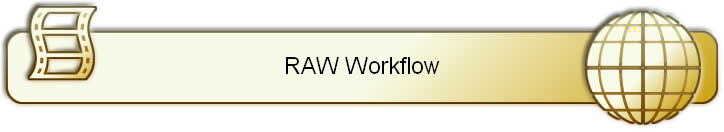|
Always shoot RAW.
Well OK there are times when it may be easier to shoot JPEG but that should be the exception. For an explaination of RAW and why you might want to use it see this link. For an example of what RAW can do for you check this out. Since this is probably being read by someone new to the RAW format I will keep this simple so that it will be easy to understand. This will give you a good start to build on.
- Set your cameraís image quality to RAW. Shoot as you normally would but keep in mind (when you process your images) that you can adjust your exposure compensation by up to two stops either way. It is better, if youíre concerned about blowing out the highlights, to slightly underexpose your shot rather than overexpose. Increasing the exposure using the software does tend to increase the noise. After a little practice you will see the advantages and disadvantages of using the exposure adjustment.
- Download your images to your computer. You can hook the camera directly to the computer to do this or use a card reader. I recommend using a card reader. Itís faster and easier. If you donít know how to do this then consult your cameraís software userís guide. I donít use the Canon software. I use a card reader and it shows up in windows explorer as a removable drive. I then use explorer to transfer the files from the CF card to a folder on the hard drive. Do not format the CF card with the computer. Use the camera to format the card. I have heard of problems that can arise from formatting with the computer. I generally use cut and paste when transferring instead of copying them. This removes them from the CF card without having to format the card.
- Open your software for converting RAW files. Refer to the instructions for the software that you are using in order to learn the steps involved in converting your RAW files into either tif or JPEG files.
- Process your tif or JPEG files as you normally would.
- Save the RAW files as your digital negative. Trust me on this. As you improve your picture processing abilities you will want to go back and reprocess your favorite old images.
The RAW processing programs are straight forward and fairly simple to use. After a very short time you will see that shooting RAW is the best because it offers you the most flexibility in processing your pictures.
|